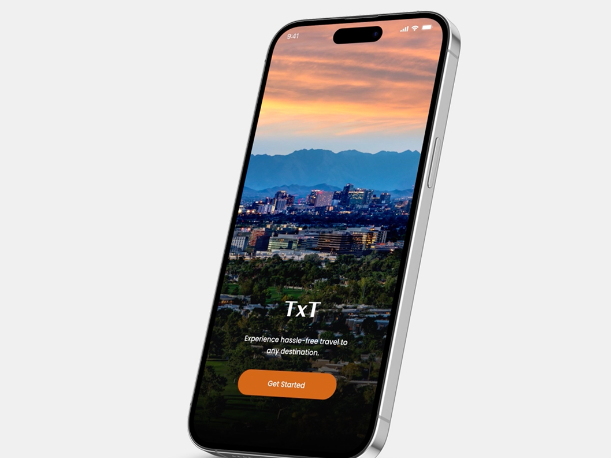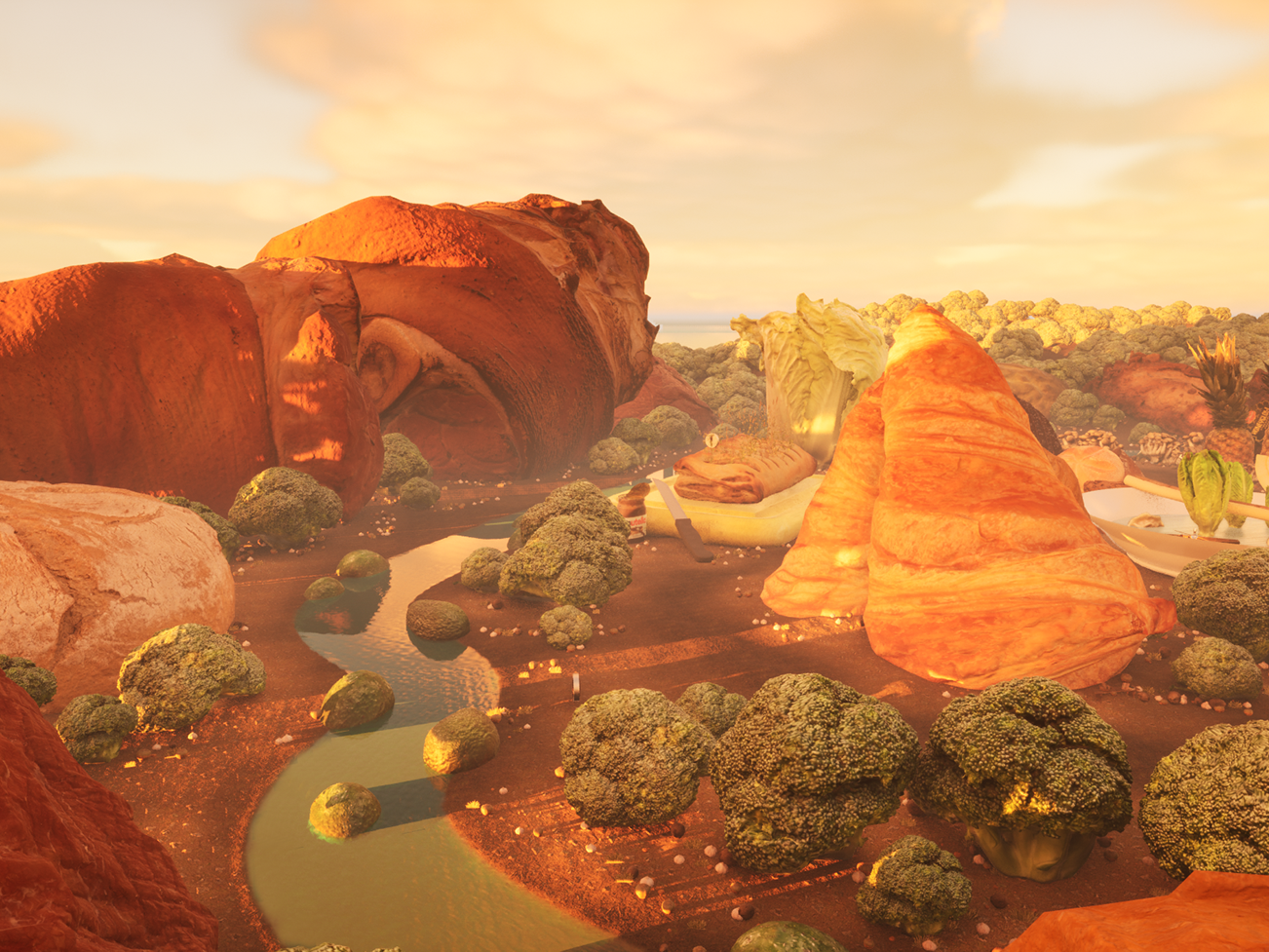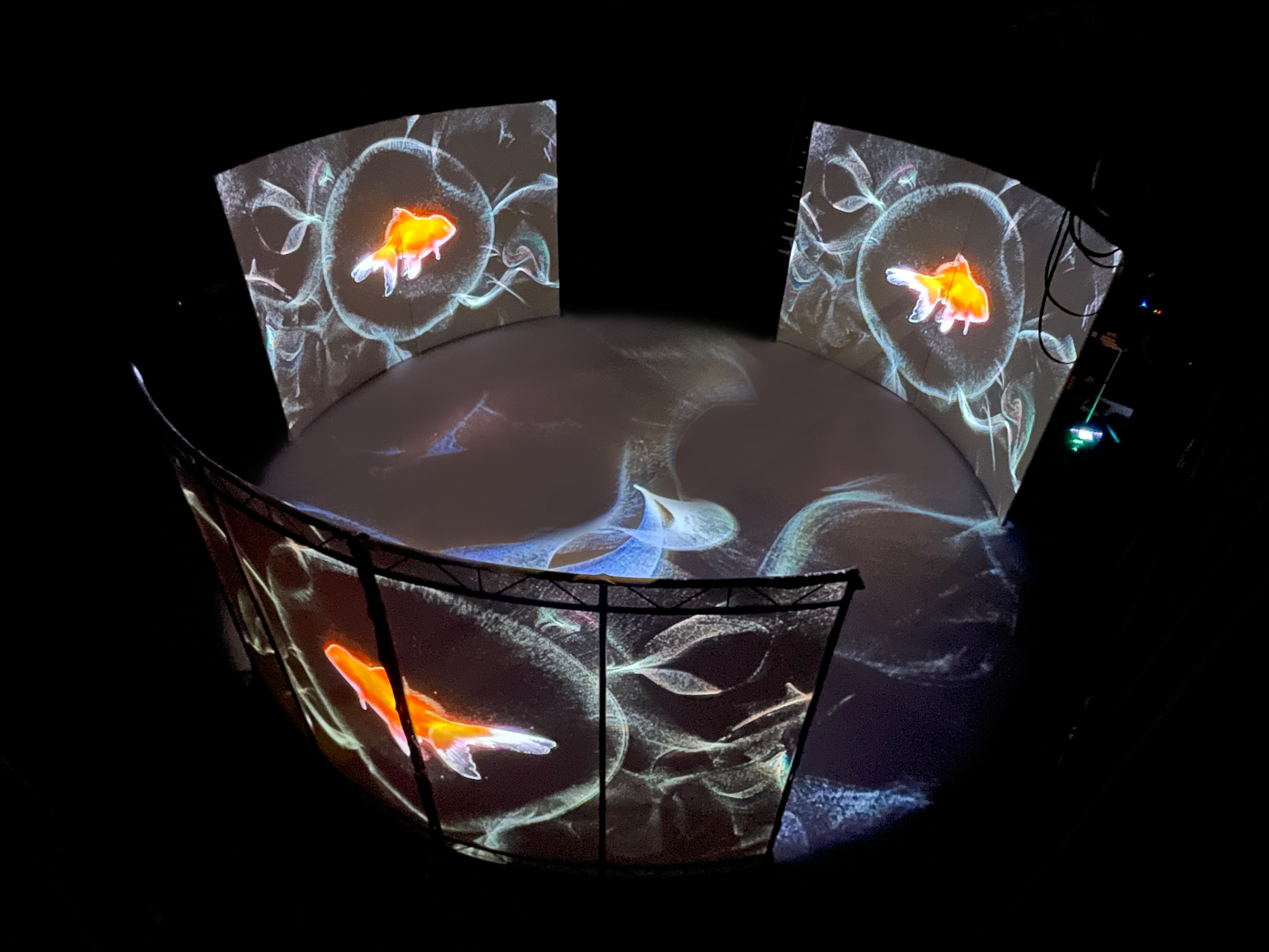This motion capture project focuses on exploring the technology behind capturing and translating the physical process of learning to ride a bike into digital animation. Through the use of OptiTrack Motive for motion tracking, and Blender for animation, we aimed to accurately capture and retarget complex human movement, highlighting the technical challenges and solutions involved in bringing a physical activity like bike riding to life in a 3D space.
Team Member: Yannie Szeto, Alexander Legg, Jo Peterson, Christopher Coleman
In this project, I served as the motion capture actor, bringing the physical actions of learning to ride a bike to life through detailed performance. I also assisted in the animation retargeting process, working with motion capture data to ensure accurate translation onto 3D rigs in Blender.


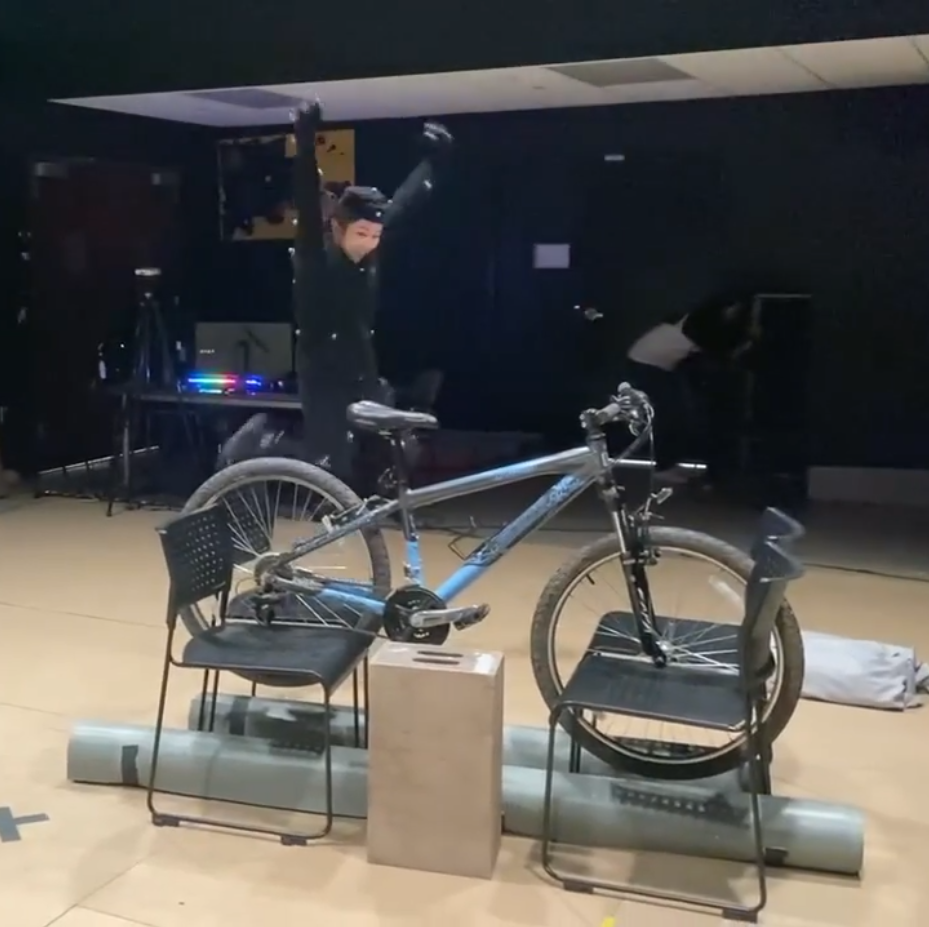

Technology & Workflow
Motion capture was executed using the OptiTrack system and Motive software, which allowed for precise tracking of the actors’ movements. This motion capture data was crucial in accurately capturing the physicality of both characters, enabling realistic movement for the final animation.
Blender was used for the animation process, where the motion capture data was imported and retargeted onto a 3D rig. The Rokoko blender add-ons allowed for smooth integration of the motion data, ensuring the characters’ actions aligned with the intended movement.
Mocap Actor: Yannie Szeto
The above retargeted animation was created by Jo Peterson
Challenges & Problem-Solving
1. Retargeting Issues
Problem: Arm movements were initially moving in the wrong direction after retargeting.
Solution: To fix this, we updated the T-pose calibration in Blender, ensuring the correct rotation of the limbs, and reprocessed the motion capture data.
2. Simulating the Bike Ride
Problem: Due to the constraints of the motion capture setup, the actor (me) couldn’t physically ride a bike, making it difficult to simulate the biking motion. Additionally, there were multiple takes required for the falling scenes.
Solution: The bike was supported by four chairs to keep it stationary, allowing the actor to simulate pedaling without movement. For the falling scenes, an assistant helped guide the bike down to create a safer environment for both the actor and the equipment.
3. Motion Capture Data Not Appearing in Blender
Problem: Despite being recorded in Motive, some motion capture animations failed to show up in Blender.
Solution: We performed a detailed check of the actor's mocap suit, verifying that all markers were in place, removing unnecessary points, and ensuring no reflective objects interfered with the capture.
4. Skeleton Creation Errors
Problem: There were issues with skeleton generation, including markers being out of position or missing. This caused the skeleton to flicker, bend incorrectly, or fail to attach to the actor.
Solution: We had the actor leave and re-enter the capture area to reset the skeleton calibration. We also reviewed marker placement to ensure accuracy and recalibrated when necessary, removing extra markers or correcting their placement.
Animation retargeting done by Yannie Szeto
Takeaways from the Process
This project provided invaluable experience in managing motion capture data, troubleshooting retargeting and skeleton issues, and adapting physical actions into digital animations. The process emphasized the importance of attention to detail and iteration in creating lifelike character movements, as well as effective communication within a collaborative environment to ensure technical challenges were swiftly addressed.